 Now that you have your new Gmail account, you may want to personalize your Gmail desktop. This is done via Gmail settings which you access by clicking on the gear icon (right).
Now that you have your new Gmail account, you may want to personalize your Gmail desktop. This is done via Gmail settings which you access by clicking on the gear icon (right).Select the Settings option.
At the top of the Settings page is the navigation menu below:
By clicking on the General tab, you can modify the following settings:
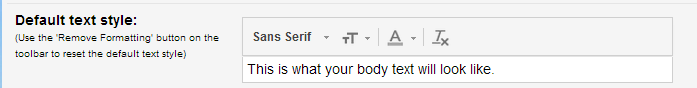
Profile Picture. I think it is a great idea to set your profile picture. This is your professional account and it is helpful for the people whom you will be communicating with from this account (e.g., teachers, admin, parents, students). You have the choice of making this image available to everyone, or only those people with whom you chat.
Email Signature. Because this is your professional account, you should include a professional signature at the bottom of your email message. Include your title, department, school, and contact information. As a teacher, you might consider including a link to your class web pages, blog, or twitter page.
Vacation responder. If you are not going to be available whether through vacation, illness, or perhaps family leave, this is a great place to let people know that you will have limited availability to your email and whom else they may want to contact while you are away.
The above is just a summary of some of the settings under the general tab. When you access the settings, you will see the other settings that you can modify. You will also notice that Google does a great job of providing information regarding the purpose of the additional settings where you can learn more about them.




No comments:
Post a Comment
Thank you for your comment.
It will now go through the reviewal process.